Editor's review
Presentation is everything, enhance your website with elegant buttons! Easily create Vista, XP, Aqua and Mac style buttons, colorful and shining web buttons, animated button and more! Choose between over 200 pre-made designs, or make your own design.
Pros: This application helps create attractive buttons that you could use in building a website. First impressions being important, one should pay attention to how attractive your site landing page looks. This application provides a means of making the navigation and other buttons visually pleasing and attractive so that the visitor sticks around a little longer. On the user interface you start by choosing one of the style first. The available styles include Vista and XP themed buttons and Aqua style buttons as well as custom styles. These can be enhanced by using a set of effects. Option available with the basic button design are the choices available with the text its font and color besides the color/texture gradient of the button itself. Other effects that can be applied to the complete button are gloss style, button icon, mirror effects and pulsing preview as well as shadow effects. Transparency settings are available on most options where it makes sense to have them. Edge effects include inner and outer strokes and a glow effect that can be added. You could choose between over 200 professional button designs and 50 textures, or make your own button design. Provides a nice way of creating these fundamental items required in web building and without the need for any photo processing software to do it. You can save the buttons as BMP, GIF, JPEG, PNG, TIFF, EXIF, WMF, EMF, ICON and even Animated GIF and Animated TIFF.
Cons: The custom designs use very few templates. General feature to enable drawing basic button shapes would have added value to it.
Overall: This is quite a powerful tool to create the site buttons, easy to use & learn. We can rate it at 4 stars without a hesitation.


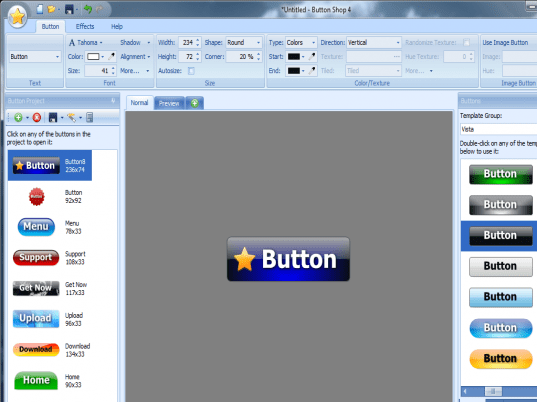
User comments